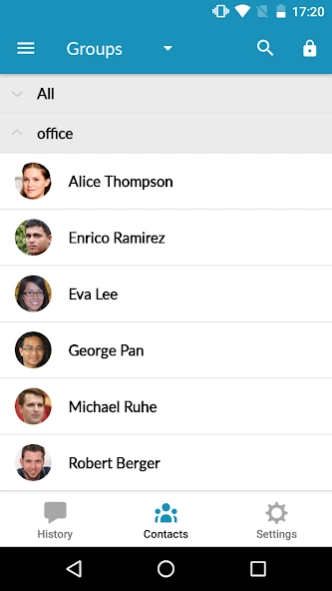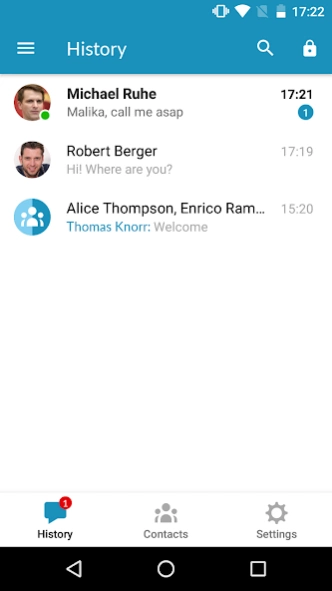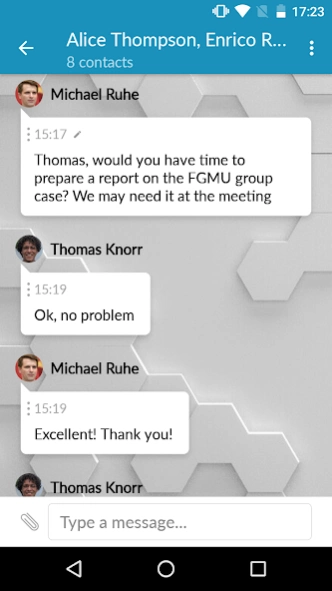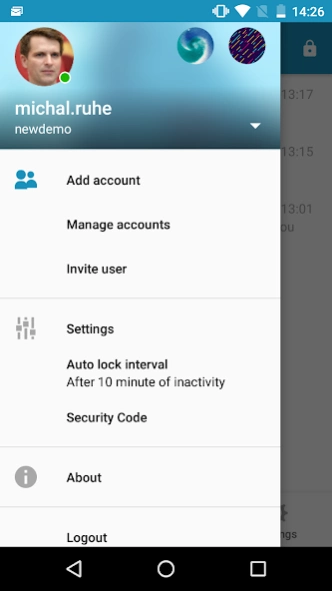Swiss Securium® 4.3.5
Free Version
Publisher Description
Swiss Securium® - Encrypted messenger for communication & collaboration platform for business.
Swiss Securium® is an encrypted instant messenger being a part of a secured communication and collaboration platform for businesses.
It is not a standalone application. You need a paid subscription for the whole platform SWISS SECURIUM® (more info on our website www.swiss-securium.ch / or on enquiry at contact@swiss-securium.ch).
The main functions of the app:
• Instant messaging (with editing/deletion/citing/copying)
• Group chats up to 200 users
• Audio and video calls (Secure Real-Time Transport Protocol protected)
• Secret chats secured with Cypherpunks' Off-the-Record protocol
• File transfer
• Invitation of external users
• Support for fingerprint authentication
• Multi account
Swiss Securium® messenger for Android can be used on mobile phones and tablets.
The messenger history is synchronized between all user accounts on all devices (including desktop and web versions).
History of secret chats is stored encrypted only on your and your interlocutor’s devices.
Common history is stored in encrypted form both on your devices and in isolated Customer-Container for your company’s platform instance.
The whole platform is hosted in the approved Swiss data center and is protected by the Swiss law – one of the strictest in the world.
GDPR conform: encrypted, European data center, fulfillment of the data subject rights, ISO:27001 certificate.
Swiss Securium® – 100% made & protected in Switzerland.
About Swiss Securium®
Swiss Securium® is a free app for Android published in the Office Suites & Tools list of apps, part of Business.
The company that develops Swiss Securium® is ALPEIN Software SWISS AG. The latest version released by its developer is 4.3.5.
To install Swiss Securium® on your Android device, just click the green Continue To App button above to start the installation process. The app is listed on our website since 2023-10-04 and was downloaded 4 times. We have already checked if the download link is safe, however for your own protection we recommend that you scan the downloaded app with your antivirus. Your antivirus may detect the Swiss Securium® as malware as malware if the download link to com.alpeinsoft.swiss.securium is broken.
How to install Swiss Securium® on your Android device:
- Click on the Continue To App button on our website. This will redirect you to Google Play.
- Once the Swiss Securium® is shown in the Google Play listing of your Android device, you can start its download and installation. Tap on the Install button located below the search bar and to the right of the app icon.
- A pop-up window with the permissions required by Swiss Securium® will be shown. Click on Accept to continue the process.
- Swiss Securium® will be downloaded onto your device, displaying a progress. Once the download completes, the installation will start and you'll get a notification after the installation is finished.